Back in 2017 the Filipiniana Books Section did an exhibit at the Main Library lobby, where they featured the thirty (30) Filipiniana titles acquired from EBSCO. These are ebooks which are available to download for free. Read this guide to find out how.
You can access the Filipiniana ebooks by visiting the following link within Diliman campus and connecting to the DilNet. If you are outside Diliman campus, you can login to the Remote Access website with your UP Mail account and look for the ‘EBSCO eBook Collection’ link to download ebooks remotely.
For PC users these ebooks load within the Web browser. You can read the text, print pages, and find particular words. You can bookmark the link for later reading, and there are options to download it in PDF and EPUB formats. For mobile users it is a little more complicated, so here is a short guide on how to read Filipiniana ebooks on your smartphone.
- Download the Bluefire Reader app on the Apple App Store, or the Aldiko Book Reader app on Google Play.
- To authorize the app for reading ebooks, an Adobe ID is required. You can register for an Adobe ID via this link.
- In Aldiko, you can authorize the app by going to About > DRM Accounts > Add DRM Account > enter your Adobe ID credentials.
- Navigate to the above URL for EBSCO Filipiniana Ebooks and select a book you would like to read.
- Register for a My EBSCOHost account.
- Log in to your My EBSCOHost account, then download the book for offline reading. Open the .acsm file using the Bluefire Reader or Aldiko Book Reader app, then wait a moment for the ebook to download.
- And you’re done! If everything went okay the ebook will be on your smartphone for 7 days, afterwards you may check it out again for further reading.
Some pictures to illustrate the process:



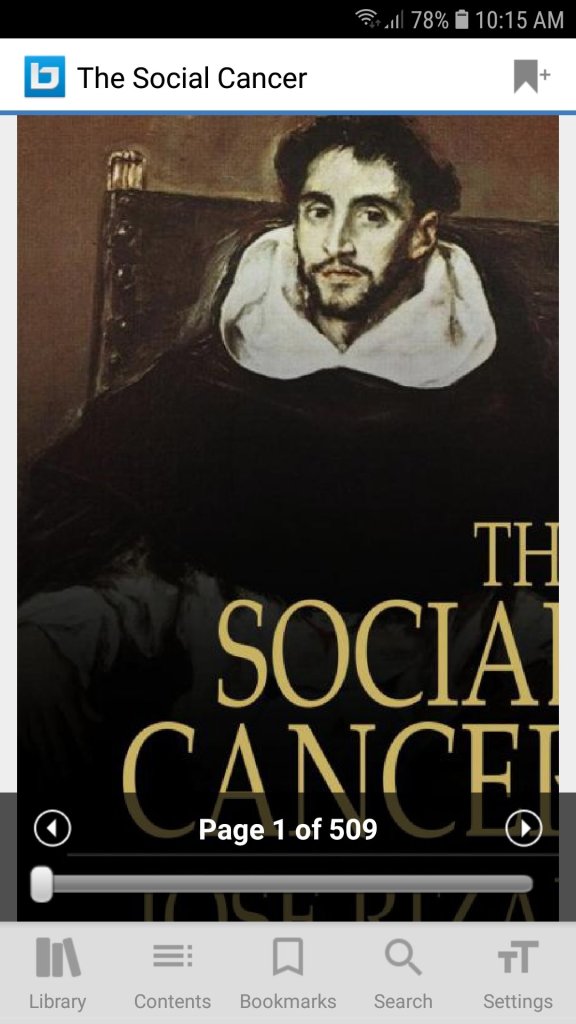
If you have any questions on accessing and opening Filipiniana ebooks, feel free to send a message to our Ask A Librarian virtual reference desk by clicking the Messenger button on the right.
(Updated March 2021, this guide is reposted with minor edits from the original note on UPD Library Facebook page.)

